
Corbado
Overview
Corbado helps you offer passkeys in any new or existing application. Let your users log in via Face ID, Touch ID or Windows Hello to boost conversion, improve UX and increase security - regardless if you already have users or not.
We’re on a mission to free the world from passwords through innovative passkeys solutions. By helping developers implement passkeys, we want to contribute to make the Internet a safer place.
Passkeys are the new standard for authentication for native and web apps as they provide:
- Best UX with Face ID, Touch ID or Windows Hello: Let your users login with Face ID & Touch ID that they've already set up instead of remembering passwords.
- Automatic Login: Your users can log in automatically in over 75% of browsers.
- 100% Phishing-Resistance: Passkeys prevent all sort of password-based attacks (e.g. phishing, credential stuffing, brute-force attacks).
- 4x Better, 2x Faster Logins: Passkeys offer up to 4x higher login success rates, makes authentication twice as fast & reduces password resets. Never tried passkeys as a user? Then, check out this passkeys demo: https://passkeys.eu
Why Do Developers Choose Corbado?
- Simple Integration via Web Components: Use web components that can be integrated with a couple of lines of code.
- Keep Your Supabase User Data: You can keep all your user data in place and just use Corbado for managing passkey authentication. Existing Supabase users can still use their password as fallback login method.
- Passkey Intelligence: Corbado detects the device’s passkey-readiness and offers based on the individual user device the best passkeys experience (or alternative login methods if passkeys are not available).
- Smart User Transition to Passkeys: Corbado ensures existing password-based users from Supabase Auth are smoothly transitioned to passkeys, while offering new users passkeys already during sign-up.
How Does the Integration Work?
The flow of information looks like this: the Corbado web component which is integrated into the login page handles all means of authentication and talks with the Node.js backend to make sure existing Supabase users can still login with their password as fallback and are slowly transitioned to passkeys, while new users are offered passkeys during sign-up.
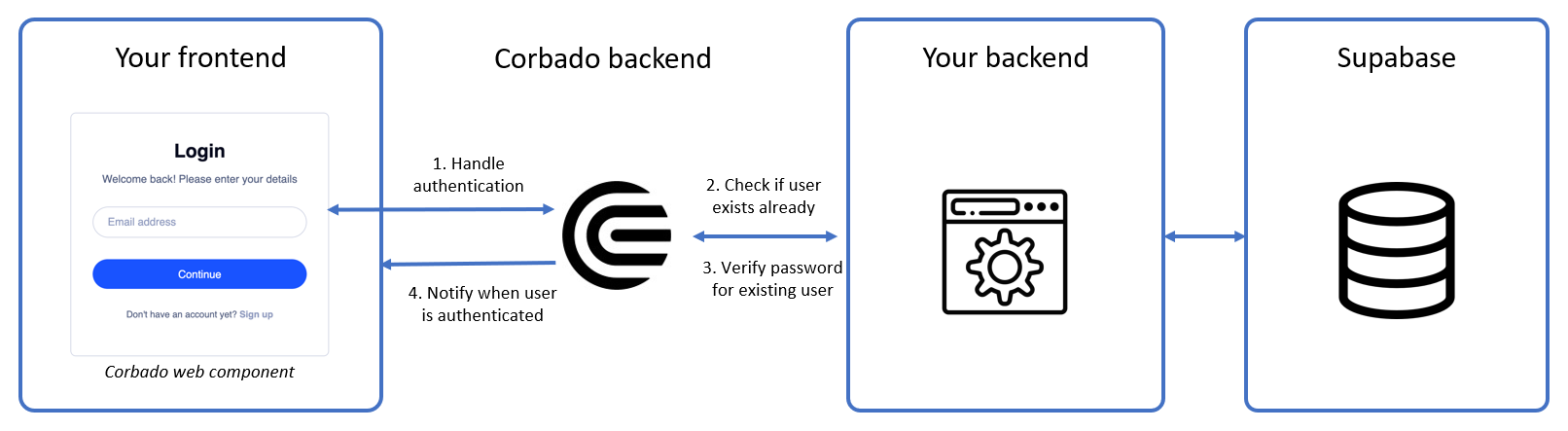
Getting Started
Please have a look at our detailed Supabase integration guide that teaches all the required steps to connect Supabase and Corbado. Corbado is used for passkey authentication and passwordless fallbacks, while Supabase is used for legacy passwords and user management. The integration guide uses a Node.js (Express) app to showcase the integration.
If you don’t have a Corbado account, create one here. You will also need a Supabase account, which can be created by signing in here.
You can have a look at the full code of the integration guide in this GitHub repository.
Support
For more implementation guides, code examples, and support, visit our documentation or join our Slack community.
Details
Third-party integrations and docs are managed by Supabase partners.



